Slack notifications
Configure Slack to receive instant notifications about your PostgreSQL backup status. Get alerts for successful backups, failures and warnings directly in your Slack channels.
Setup Slack webhook
1. Open your Slack workspace
Navigate to your Slack workspace where you want to receive backup notifications.
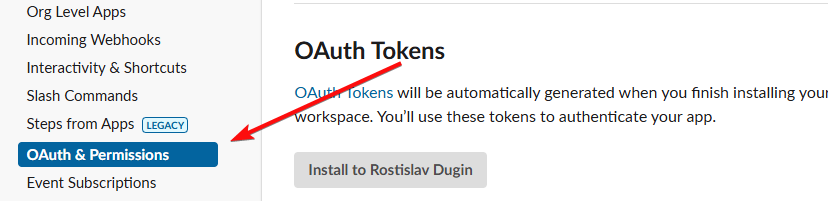
2. Access Slack apps
Click on your workspace name in the top left, then select "Settings & administration" → "Manage apps".
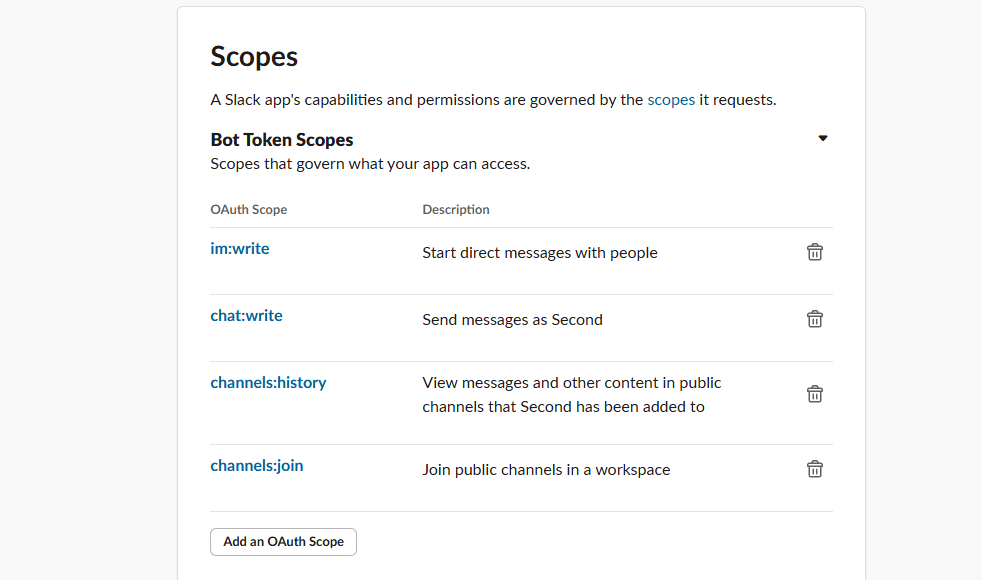
3. Search for incoming webhooks
In the App Directory, search for "Incoming Webhooks" and click on it.
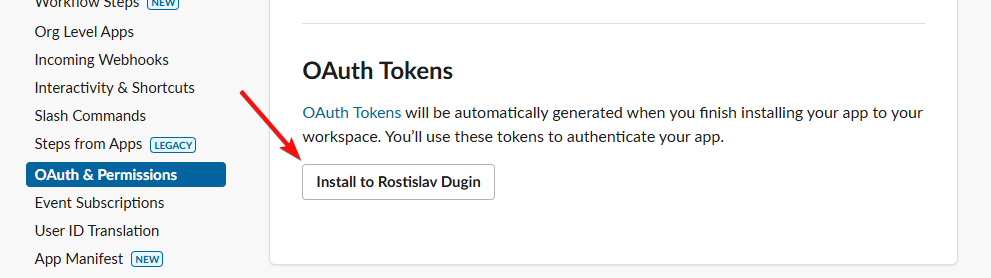
4. Add to Slack
Click the "Add to Slack" button to install the Incoming Webhooks app to your workspace.
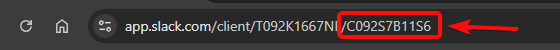
5. Select channel
Choose the channel where you want to receive backup notifications, then click "Add Incoming Webhooks integration".
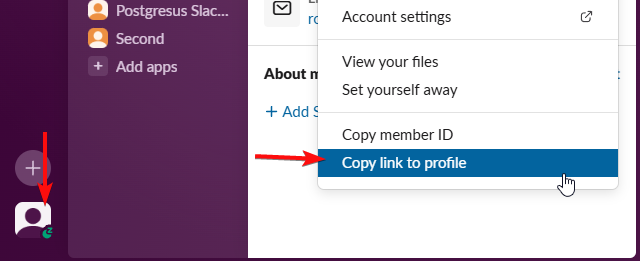
6. Copy webhook URL
After creating the webhook, you'll see the Webhook URL. Copy this URL - you'll need it for Postgresus configuration.
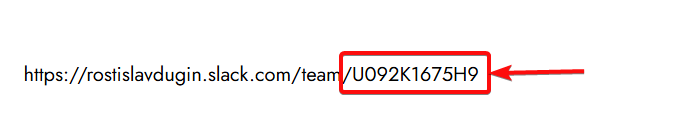
Configure in Postgresus
1. Add Slack notifier
In Postgresus, navigate to the notifiers settings and add a new Slack notifier. Paste the webhook URL you copied from Slack.
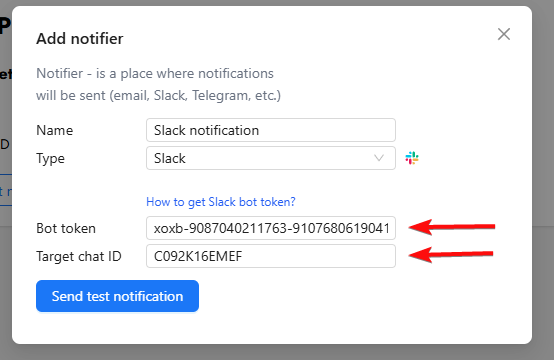
2. Test the notification
After configuring the webhook, test the notification to ensure it's working correctly. You should receive a test message in your selected Slack channel.
That's it! Your Slack workspace is now configured to receive PostgreSQL backup notifications from Postgresus.